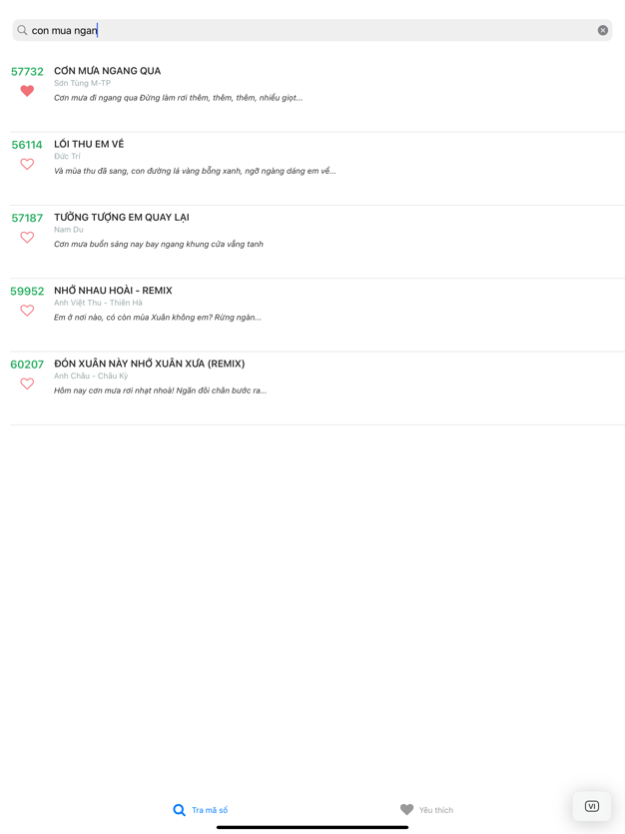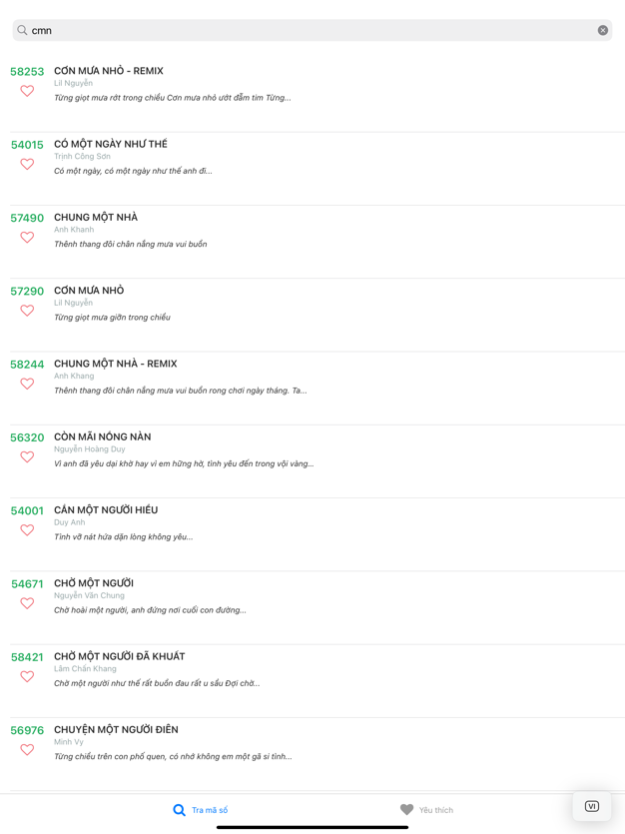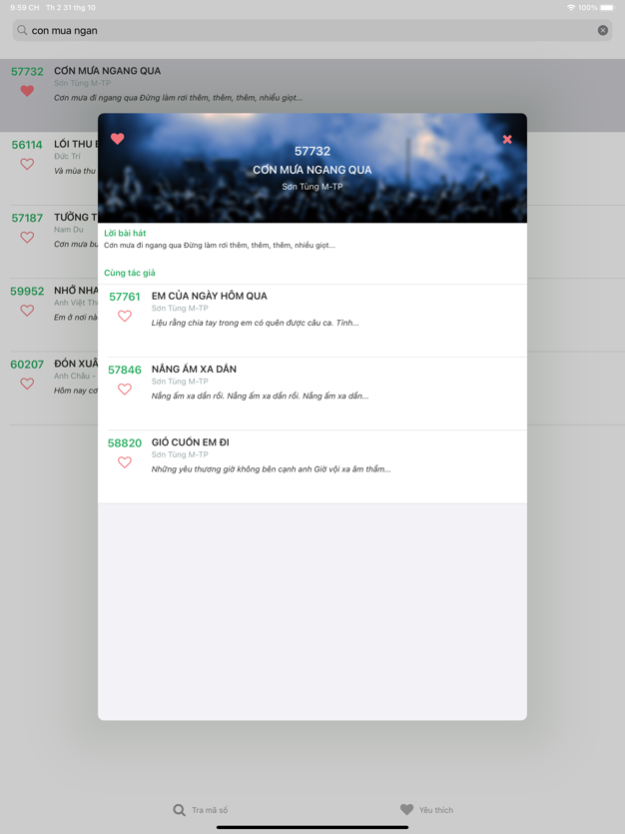Tìm bài hát Karaoke 5 số 14
Free Version
Publisher Description
iKaraoke Arirang là ứng dụng miễn phí giúp bạn tìm kiếm các bài hát karaoke dùng với đầu máy karaoke Arirang (5 số).
iKaraoke Arirang giúp bạn tìm kiếm bài hát cực kỳ nhanh chóng với các tính năng như:
- Tìm theo tên bài hát, theo nhạc sĩ, theo số hiệu trên đầu karaoke, tên bài hát viết tắt, câu đầu bài hát...
- Tìm bằng tiếng Việt không dấu và có dấu.
- Danh sách bài hát Việt Nam được cập nhật đầy đủ từ vol 1 đến vol 62.
- Bao gồm danh sách bài hát tiếng Anh.
- Hỗ trợ lập danh sách bài hát yêu thích.
- Giao diện được thiết kế đơn giản và thuận tiện.
------------------------
iKaraoke Arirang is a free app for browsing Arirang's list of karaoke songs (Arirang is a popular karaoke player in Vietnam). This app's content is in Vietnamese.
Nov 1, 2022
Version 14
Sửa lỗi và cải tiến hiệu suất
About Tìm bài hát Karaoke 5 số
Tìm bài hát Karaoke 5 số is a free app for iOS published in the Audio File Players list of apps, part of Audio & Multimedia.
The company that develops Tìm bài hát Karaoke 5 số is VM Mobile Team. The latest version released by its developer is 14.
To install Tìm bài hát Karaoke 5 số on your iOS device, just click the green Continue To App button above to start the installation process. The app is listed on our website since 2022-11-01 and was downloaded 12 times. We have already checked if the download link is safe, however for your own protection we recommend that you scan the downloaded app with your antivirus. Your antivirus may detect the Tìm bài hát Karaoke 5 số as malware if the download link is broken.
How to install Tìm bài hát Karaoke 5 số on your iOS device:
- Click on the Continue To App button on our website. This will redirect you to the App Store.
- Once the Tìm bài hát Karaoke 5 số is shown in the iTunes listing of your iOS device, you can start its download and installation. Tap on the GET button to the right of the app to start downloading it.
- If you are not logged-in the iOS appstore app, you'll be prompted for your your Apple ID and/or password.
- After Tìm bài hát Karaoke 5 số is downloaded, you'll see an INSTALL button to the right. Tap on it to start the actual installation of the iOS app.
- Once installation is finished you can tap on the OPEN button to start it. Its icon will also be added to your device home screen.